The Best Two-Factor Authentication Apps to Keep Your Data Secure
- 2022-12-26
- 437
Today, cybersecurity is a major concern for many businesses and individuals around the world. With the rise of data breaches, it’s more important than ever to ensure that you’re using the highest level of protection when it comes to protecting yourself online. One of the most effective ways to do this is to use a two-factor authentication app. Two-factor authentication adds an extra layer of security to your accounts by requiring you to use two separate pieces of information to gain access. This extra layer of protection makes your accounts much harder to hack into.
Two-factor authentication (2FA) is an essential security measure that helps protect your data and accounts from malicious attacks. While some accounts offer built-in two-factor authentication, there are several two-factor authentication apps available that offer an added layer of security.
With so many two-factor authentication apps available, it can be hard to decide which one is right for you. To help you out, we’ve put together a list of the best two-factor authentication apps to provide unbeatable security. Read on to find out more.
1. Google Authenticator
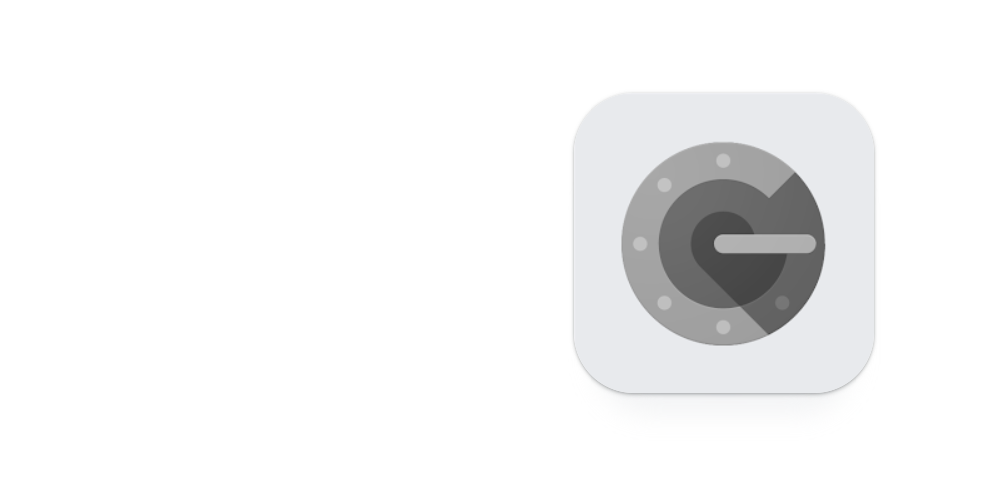
Google Authenticator is an application that is changing the way we secure our online accounts. Developed by Google, it is a two-factor authentication system that requires an additional layer of security when logging into accounts. It is available on both Android and iOS platforms and is used by millions of people around the world.
From a security perspective, Google Authenticator is an invaluable tool for protecting users’ accounts. It works by requiring an additional security code, which is generated by the application, to be entered in addition to a username and password. This extra layer of authentication helps to ensure that only the rightful owner of an account is able to access it, making it difficult for hackers to gain access.
The application also makes it easy for users to manage multiple accounts. It can be used to generate unique security codes for each of the user’s accounts that can be used to log in.
2. Authy
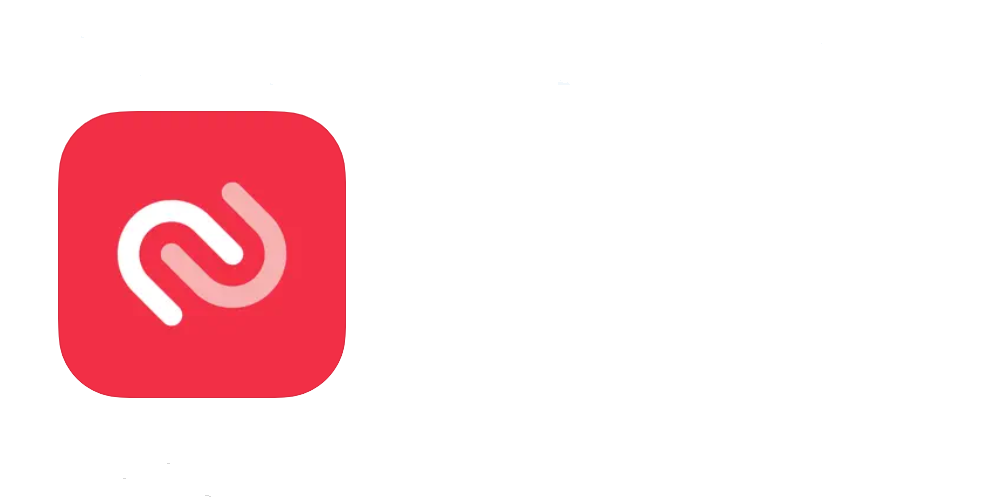
Authy application is a popular two-factor authentication system. It is used to add an extra layer of security to any online account. The Authy application is available for both Android and iOS smartphones.
The Authy application is easy to use, and it provides a high level of security. It requires users to input a one-time code sent to their mobile devices before they can access their online accounts. This extra layer of security prevents hackers from accessing accounts even if they have the username and password. In addition, Authy also provides backup codes which can be used when mobile devices are not available.
The Authy application is also very reliable. It is used by many popular websites and services, such as Amazon, Dropbox, and Evernote. It also supports two-factor authentication for popular social media platforms such as Facebook and Twitter. The application also supports voice and SMS authentication for added security.
3. Duo Mobile

Duo Mobile is a free mobile application that adds a second-factor authentication to your accounts. With it, you can easily protect your accounts from unauthorized access.
With Duo Mobile, you can easily access your accounts from anywhere and anytime. It provides an extra layer of security for your accounts by requiring a second authentication factor to be used before access is granted. This ensures that only you have access to your accounts. Additionally, Duo Mobile also provides a two-factor authentication method, which sends a one-time password to your mobile device, making it even more secure.
Duo Mobile also keeps you informed of any suspicious activity on your accounts. It will alert you when an account is accessed from an unknown device or when a suspicious login attempt is made. This helps to protect your accounts from being hacked or accessed without your permission.
4. Microsoft Authenticator

Microsoft Authenticator is an app designed to provide secure authentication for various Microsoft accounts. The application is designed to make authentication more secure and easier than ever before. It allows users to easily access their accounts from any device and provides a layer of protection against account hacking and phishing.
From a security standpoint, Microsoft Authenticator is a highly secure application. It allows users to set up two-factor authentication, which requires both a username and password as well as a one-time code generated by the application. This extra layer of security makes it much more difficult for potential attackers to gain access to an account. In addition, the app also offers other features, such as biometric authentication, which further enhances security.
From a user experience perspective, Microsoft Authenticator is an intuitive and easy-to-use application. It provides a simple and straightforward user interface, which makes it easy to use even for those who are not tech-savvy. The application also integrates with other Microsoft services, such as Outlook and Office, allowing users to quickly access their accounts and documents.
5. LastPass Authenticator

LastPass Authenticator is an app designed to take the hassle out of password management. It is a secure, two-factor authentication app that helps users keep their online accounts safe and secure. It offers a wide range of features that make it ideal for anyone who wants to protect their online accounts.
First, LastPass Authenticator provides users with an extra layer of security by requiring a second factor of authentication in order to access their accounts. This means that even if someone were to get access to a user’s username and password, they still wouldn’t be able to access the account without the additional authentication code provided by LastPass Authenticator. This ensures that accounts remain secure and that users can trust that their data is safe.
Second, LastPass Authenticator also allows users to store all of their passwords in one secure location. It uses 256-bit AES encryption to store passwords, ensuring that only the user has access to them. This makes it easier for users to access their accounts without having to remember multiple passwords.
Lastly, LastPass Authenticator is designed to be easy to use. It has a simple and intuitive interface that makes it easy for users to set up and manage their accounts.
After considering all the options, users' reviews show that Google Authenticator is the best two-factor authentication app due to its ease of use, compatibility with many popular services, and its advanced security features. Google Authenticator is free to use, so it’s a great option for those looking for a secure way to protect their accounts.








Leave a comment
Your comment is awaiting moderation. We save your draft here
0 Comments